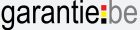Steps to open an account
e-DEPO Rental guarantee
To open an e-DEPO account in Belgium, you need to log in to MyMinfin with an electronic identity card (eID) or the itsme application, then deposit the rental guarantee amount in the escrow account managed by the State.
This online system is free, secure and legally recognized for all rental guarantees. Here’s how to get started.
What is e-DEPO?
e-DEPO
is the official SPF Finances platform for blocking rental guarantees online.
The amount deposited remains blocked until the end of the lease, without costs or interest, and can only be released with the agreement of the lessor and the lessee (or by decision of the Justice of the Peace).
Steps to block the rental guarantee with e-DEPO
Opening an e-DEPO account for your rental guarantee is done entirely online via the MyMinfin platform. The process may seem technical at first, but it actually involves just a few simple steps. Here’s how it works in detail:
Step 1: Prepare your digital accesses
Before you start, make sure you have :
- Your electronic identity card (eID) and a card reader,
- OR the itsme application installed on your smartphone and linked to your bank,
- Your Belgian bank account number (IBAN) in the tenant’s name.
Tip Make sure your identity card is still valid and that your PIN code is activated.
Step 2: Login to MyMinfin
- Visit the official website myminfin.be .
- Click on the “My applications” tab, then select “e-DEPO”.
- Choose your identification method (eID or itsme) to access your personal space.
You will then be redirected to the e-DEPO interface, dedicated to rental guarantee management.
Step 3: Create the e-DEPO folder
In your e-DEPO space :
- Click on “New rental guarantee“.
- Complete the form with :
- your personal information (tenant),
- the contact details of the lessor,
- the full address of the dwelling,
- the term of the lease,
- the amount of the guarantee (depending on the type of lease: 2 or 3 months maximum).
Tip Keep a copy of the lease handy to encode data quickly and without error.
Step 4: Paying the rental guarantee
Once the file has been created, the system generates payment instructions. You must transfer the exact amount of the guarantee from your Belgian bank account.
The money is then deposited in a blocked account opened in the tenant’s name and managed by the State via SPF Finances. The landlord has no direct access to the funds, ensuring total neutrality.
Step 5: Validation and official certification
Once the transfer has been received, SPF Finances validates the file. The lessor receives notification that the guarantee has been lodged. You can download an official e-DEPO certificate from MyMinfin: this document is authentic and can be given to the landlord as proof.
In practice, if all the information is correct and payment is made quickly, opening an e-DEPO account takes just a few working days.
Advantages: Read our article on the advantages and disadvantages of e-DEPO Myminfin .
FAQ - Open an e-DEPO account
On average, the certificate is available within a few working days of the guarantee transfer.
A Belgian identity card (or residence permit), access to eID or itsme, and contact details for the lessor.
No, only a Belgian bank account in the tenant’s name is accepted.
It is possible to obtain a rental guarantee without blocking funds in the bank or on e-DEPO. All you have to do is apply for a
rental deposit
from Garantie.be by clicking on
online rental guarantee
.