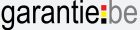Practical guide
e-DEPO Myminfin
In Belgium, the e-DEPO service accessible via MyMinfin can be used to block the rental guarantee online.. This step-by-step guide shows you how to perform this operation safely and easily.
Why use e-DEPO to block a rental guarantee?
The e-DEPO system offers a number of advantages for tenants who need to set up a rental guarantee:
- Secure and legal: it guarantees that funds are blocked in a regulated manner.
- 100% online: no need to visit a bank branch.
- Free: no bank commission or administrative fees.
- Accessible at any time: via the MyMinfin online platform.
- Easy to manage: simplified recovery of the guarantee at the end of the lease.
Prerequisites for blocking a rental guarantee with e-DEPO
Before you begin the process of depositing funds on e-depoplease ensure that :
- Have a MyMinfin account. If you haven’t already done so, create one at www.myminfin.be.
- Have the lease signed by the landlord and tenant. There are several documents required for e-DEPO
- Prepare the information for the rental contract, including the address of the property and the contact details of the parties.
- Check that you have access to a means of payment to block the guarantee by bank transfer.
4 steps to block the rental guarantee with e-DEPO
Step 1: Access MyMinfin and the e-DEPO service
- Log in to MyMinfin with your eID, Itsme or other means of identification.
- Once you have logged in, select “e-DEPO” from the list of services.
- Click on “Deposit a rental guarantee”.
Step 2: Complete the deposit information
- Enter tenant details: surname, first name, national number, address, etc.
- Enter the lessor’s contact details: those of the owner or the real estate agency, as the case may be.
- Enter information about the rental property: full address.
- Specify the amount of the rental guarantee: usually the equivalent of 2 or 3 months’ rent.
- Download mandatory e-DEPO documents: signed lease and proof of address (energy bill or certificate of address).
Step 3: Transferring the rental guarantee
- Once you have completed the form, you will receive banking instructions.
- Transfer the exact amount to the Belgian tax authorities’ escrow account.
- Wait for confirmation of receipt of the transfer, which usually arrives within a few days.
Step 4: Validation and finalization of the deposit
- Once payment has been received, MyMinfin generates a certificate of deposit.
- This document is accessible in your personal space and proves that the guarantee is blocked.
- Inform the landlord that the rental guarantee has been deposited.
What happens after the rental guarantee has been deposited?
Once blocked, the rental guarantee remains inaccessible until the end of the lease. lease contract. At the end of an inventory report to conclude the rental lease, there are two possibilities:
- If no damage or non-payment is noted, the lessor and tenant can jointly request the release of the rental guarantee. release of the rental guarantee.
- In the event of a dispute, the amount remains blocked until an amicable or legal decision is reached.
Frequently asked questions about e-DEPO
The process can take from a few days to a week, depending on the speed of the bank transfer.
No, the guarantee is blocked and cannot be released without the agreement of both parties.
Yes, it is still possible to block the collateral via a traditional blocked bank account, but this may involve additional fees and delays.
Alternatively, it is possible to obtain a rental guarantee without blocking funds in the bank or on e-DEPO. All you need to do is apply for a rental deposit from Garantie.be by clicking on online rental guarantee.